The default format for plots in PRO/II is SimSci format. Apart from this the user has two more options for plotting streams or unit-operation results which are Excel and GNU Plot.
To change the plot option the following can be done.
1. Go to Option > Plot Setup
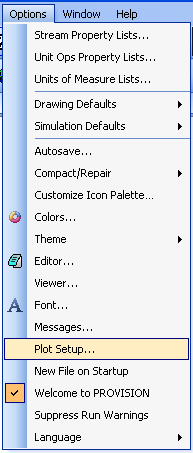
To change the plot option the following can be done.
1. Go to Option > Plot Setup
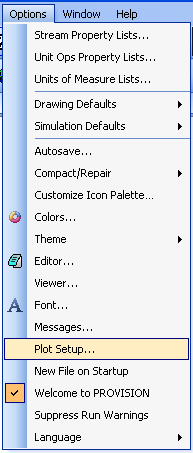
2. The default reads SimSci, change this to Excel
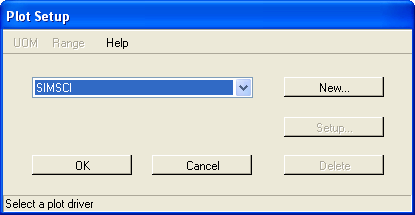
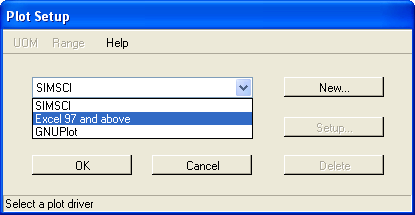
3. After this plots generated in PRO/II will now get displayed in Excel, the data for the particular plot also get transferred in Excel
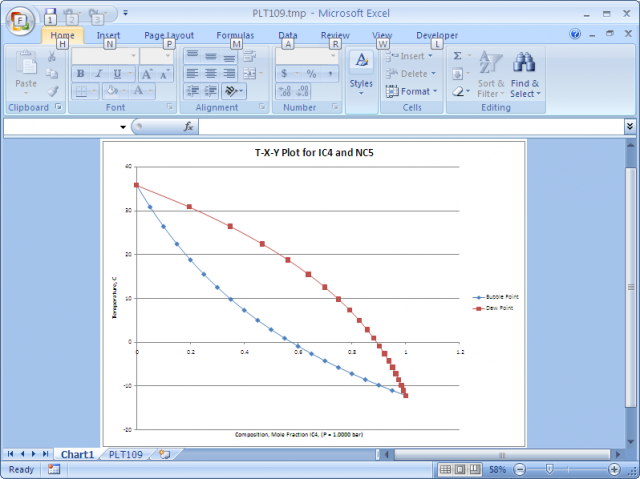
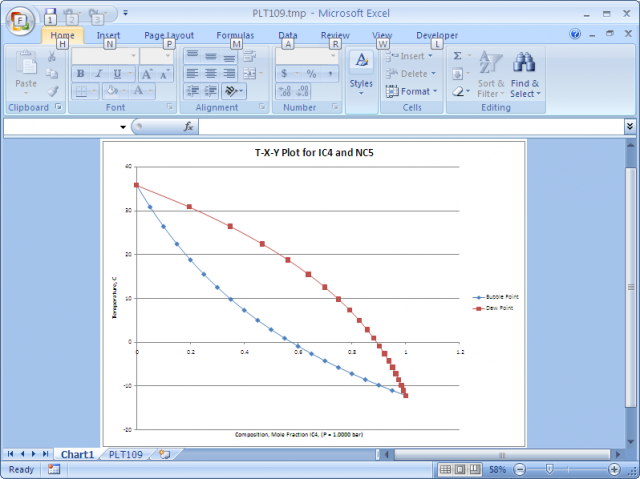
About PRO/II: PRO/II is the major product in the Process Engineering Suite (PES). This process simulation software optimizes plant performance by improving process design, operational analysis, and performing engineering studies. It is designed to perform rigorous heat and material balance calculations for a wide range of chemical processes. PRO/II allows users to evaluate the use of heat integration with case studies, rigorously evaluate process improvements with the help of a process flow diagram (PFD), or model crude distillation units. PRO/II offers a wide variety of thermodynamic models to virtually every industry and is incredibly cost effective, decreasing both capital and operating costs.
Technical Support: As always, feel free to reach out to your local technical support team for more information.









0 comments:
Post a Comment